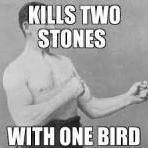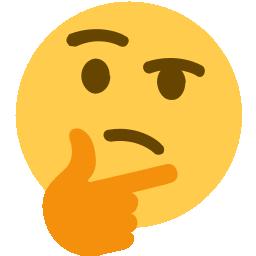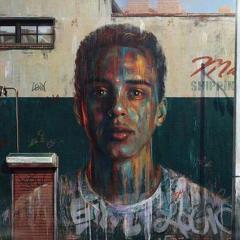-
Posts
31 -
Joined
-
Last visited
-
Donations
0.00 GBP
Reputation Activity
-
 GandalfTheCray reacted to fir_nev in Introducing AW's Littlest Member
GandalfTheCray reacted to fir_nev in Introducing AW's Littlest Member
Hi Everyone,
I understand that it has been more than a month since I last visited here and played on AW's servers. I have been busy assisting my wife with the preparation for the arrival of our daughter.
After nearly 40 weeks of wait, my wife safely gave birth to our baby girl (3.3kg) on the 28th Nov. Since then, I have been moving around in the house at double time and have not touched my gaming rig.
Once we have settled, I hope to find time to return to AW's servers. Looking forward to be back in action.
Now A Proud Father,
fir_nev
-
 GandalfTheCray got a reaction from D34TH in Advanced Flight Model with Uncle Gandalf
GandalfTheCray got a reaction from D34TH in Advanced Flight Model with Uncle Gandalf
For those of you interested in learning how to fly in the advanced flight model, I've written some notes below and made a short demonstration video to show you some of the stuff I'm talking about. It's a steep learning curve but it's also incredibly rewarding. Arma 3's advanced flight model offers probably the best simulation I've found so far of actual rotor-wing flight, and while it isn't quite the real thing, it gets stuff right that other simulators don't.
For those of you that are completely new to the advanced flight model, the key difference is that the main rotor now generates torque. The torque of the main rotor causes the helicopter to spin in the same direction, and if you want to fly in a straight line, you have to cancel out the induced rotation (hence why the tail rotor is called the "anti-torque" rotor).
To avoid confusion below, I will refer to "throttle" and "power" as "collective". But collective and throttle aren't actually the same thing -
Collective is a flight control that adjusts the angle of the main rotor to generate lift, also increasing aerodynamic drag and therefore reducing rotor speed, or RPM. Throttle is the main engine power and affects rotor RPM.
In old helicopters, you'd have to carefully adjust the throttle to match the collective's setting so that the rotor RPM didn't reach dangerously low or high levels. However, in modern helicopters (and in Arma helicopters), you don't control the throttle. You control the collective and a governor automatically adjusts the throttle to maintain an appropriate rotor RPM.
Before venturing into the advanced flight model any deeper, I would suggest you get yourself a set of flight controls - some sort of analogue throttle control, a joystick and generic rudder pedals. It is possible to fly in the AFM with mouse & keyboard but the learning curve is much steeper, your movements will be sloppy and you'll find that building muscle memory takes weeks and months rather than days.
Your first challenges are going to be maintaining a hover, navigating taxiways and flying straight and level. All of these rely on building muscle memory with your feet, allowing you to correct the helicopter's axial rotation with an appropriate level of sensitivity in the anti-torque rotor. Note that, if you increase collective, the torque generated by the main rotor increases - so you have to apply more corrective pedal at a high collective than you would at a lower collective. In the video at the end of this post, look at how much the helicopter banks when flying straight and level, and compare that to how much the helicopter banks when taking off with full collective. The banking in this case is the amount of correction needed to counter the main rotor's torque.
Don't worry about landing until you've mastered the more basic flight controls. If you learn the basics first then landing will become much easier.
When conducting a landing in the AFM, it's much the same as in the standard flight model - drop collective, nose up, bleed off speed, gently touch the ground. But there's some further complications...
Ground Effect. This occurs when you're very low to the ground - the main rotor creates a bouncy cushion of air between the ground and the main rotor, as the air being thrust into the ground doesn't have anywhere to go. Ground Effect is actually your friend most of the time, it allows you to take off with less throttle and slightly cushions your landing at the critical point just before you touch down. But if you don't remember to take it into account, it'll be your worst enemy. Vortex Ring State (VRS). VRS occurs when you descend in a straight line without any lateral speed. The rotors descend into their own turbulent air and struggle to generate lift. The worst part of VRS is that the instinctive reaction is to increase collective, but this actually makes the situation worse (exact results depending on power-weight ratio). A helicopter in VRS will experience pronounced wobbling (like a magnitude 6 earthquake) and will move very unpredictably. To get out of VRS, you need to drop collective and nose forward to get out of the turbulent air. You'd better hope you're more than 30ft above the ground if this happens!
And here's the video - some demonstrations and some useful knowledge to have.
Video Bookmarks:
Rotor RPM - 0:26 Vortex Ring State - 2:12. VRS looks different in vanilla Arma, ACE must be doing something here. Autorotation - 4:12 Ground Effect - 5:31 Traffic Pattern - 6:49 Free Flight - 12:15
-
 GandalfTheCray got a reaction from JANXOL in Advanced Flight Model with Uncle Gandalf
GandalfTheCray got a reaction from JANXOL in Advanced Flight Model with Uncle Gandalf
For those of you interested in learning how to fly in the advanced flight model, I've written some notes below and made a short demonstration video to show you some of the stuff I'm talking about. It's a steep learning curve but it's also incredibly rewarding. Arma 3's advanced flight model offers probably the best simulation I've found so far of actual rotor-wing flight, and while it isn't quite the real thing, it gets stuff right that other simulators don't.
For those of you that are completely new to the advanced flight model, the key difference is that the main rotor now generates torque. The torque of the main rotor causes the helicopter to spin in the same direction, and if you want to fly in a straight line, you have to cancel out the induced rotation (hence why the tail rotor is called the "anti-torque" rotor).
To avoid confusion below, I will refer to "throttle" and "power" as "collective". But collective and throttle aren't actually the same thing -
Collective is a flight control that adjusts the angle of the main rotor to generate lift, also increasing aerodynamic drag and therefore reducing rotor speed, or RPM. Throttle is the main engine power and affects rotor RPM.
In old helicopters, you'd have to carefully adjust the throttle to match the collective's setting so that the rotor RPM didn't reach dangerously low or high levels. However, in modern helicopters (and in Arma helicopters), you don't control the throttle. You control the collective and a governor automatically adjusts the throttle to maintain an appropriate rotor RPM.
Before venturing into the advanced flight model any deeper, I would suggest you get yourself a set of flight controls - some sort of analogue throttle control, a joystick and generic rudder pedals. It is possible to fly in the AFM with mouse & keyboard but the learning curve is much steeper, your movements will be sloppy and you'll find that building muscle memory takes weeks and months rather than days.
Your first challenges are going to be maintaining a hover, navigating taxiways and flying straight and level. All of these rely on building muscle memory with your feet, allowing you to correct the helicopter's axial rotation with an appropriate level of sensitivity in the anti-torque rotor. Note that, if you increase collective, the torque generated by the main rotor increases - so you have to apply more corrective pedal at a high collective than you would at a lower collective. In the video at the end of this post, look at how much the helicopter banks when flying straight and level, and compare that to how much the helicopter banks when taking off with full collective. The banking in this case is the amount of correction needed to counter the main rotor's torque.
Don't worry about landing until you've mastered the more basic flight controls. If you learn the basics first then landing will become much easier.
When conducting a landing in the AFM, it's much the same as in the standard flight model - drop collective, nose up, bleed off speed, gently touch the ground. But there's some further complications...
Ground Effect. This occurs when you're very low to the ground - the main rotor creates a bouncy cushion of air between the ground and the main rotor, as the air being thrust into the ground doesn't have anywhere to go. Ground Effect is actually your friend most of the time, it allows you to take off with less throttle and slightly cushions your landing at the critical point just before you touch down. But if you don't remember to take it into account, it'll be your worst enemy. Vortex Ring State (VRS). VRS occurs when you descend in a straight line without any lateral speed. The rotors descend into their own turbulent air and struggle to generate lift. The worst part of VRS is that the instinctive reaction is to increase collective, but this actually makes the situation worse (exact results depending on power-weight ratio). A helicopter in VRS will experience pronounced wobbling (like a magnitude 6 earthquake) and will move very unpredictably. To get out of VRS, you need to drop collective and nose forward to get out of the turbulent air. You'd better hope you're more than 30ft above the ground if this happens!
And here's the video - some demonstrations and some useful knowledge to have.
Video Bookmarks:
Rotor RPM - 0:26 Vortex Ring State - 2:12. VRS looks different in vanilla Arma, ACE must be doing something here. Autorotation - 4:12 Ground Effect - 5:31 Traffic Pattern - 6:49 Free Flight - 12:15
-
 GandalfTheCray got a reaction from Gringo in Advanced Flight Model with Uncle Gandalf
GandalfTheCray got a reaction from Gringo in Advanced Flight Model with Uncle Gandalf
For those of you interested in learning how to fly in the advanced flight model, I've written some notes below and made a short demonstration video to show you some of the stuff I'm talking about. It's a steep learning curve but it's also incredibly rewarding. Arma 3's advanced flight model offers probably the best simulation I've found so far of actual rotor-wing flight, and while it isn't quite the real thing, it gets stuff right that other simulators don't.
For those of you that are completely new to the advanced flight model, the key difference is that the main rotor now generates torque. The torque of the main rotor causes the helicopter to spin in the same direction, and if you want to fly in a straight line, you have to cancel out the induced rotation (hence why the tail rotor is called the "anti-torque" rotor).
To avoid confusion below, I will refer to "throttle" and "power" as "collective". But collective and throttle aren't actually the same thing -
Collective is a flight control that adjusts the angle of the main rotor to generate lift, also increasing aerodynamic drag and therefore reducing rotor speed, or RPM. Throttle is the main engine power and affects rotor RPM.
In old helicopters, you'd have to carefully adjust the throttle to match the collective's setting so that the rotor RPM didn't reach dangerously low or high levels. However, in modern helicopters (and in Arma helicopters), you don't control the throttle. You control the collective and a governor automatically adjusts the throttle to maintain an appropriate rotor RPM.
Before venturing into the advanced flight model any deeper, I would suggest you get yourself a set of flight controls - some sort of analogue throttle control, a joystick and generic rudder pedals. It is possible to fly in the AFM with mouse & keyboard but the learning curve is much steeper, your movements will be sloppy and you'll find that building muscle memory takes weeks and months rather than days.
Your first challenges are going to be maintaining a hover, navigating taxiways and flying straight and level. All of these rely on building muscle memory with your feet, allowing you to correct the helicopter's axial rotation with an appropriate level of sensitivity in the anti-torque rotor. Note that, if you increase collective, the torque generated by the main rotor increases - so you have to apply more corrective pedal at a high collective than you would at a lower collective. In the video at the end of this post, look at how much the helicopter banks when flying straight and level, and compare that to how much the helicopter banks when taking off with full collective. The banking in this case is the amount of correction needed to counter the main rotor's torque.
Don't worry about landing until you've mastered the more basic flight controls. If you learn the basics first then landing will become much easier.
When conducting a landing in the AFM, it's much the same as in the standard flight model - drop collective, nose up, bleed off speed, gently touch the ground. But there's some further complications...
Ground Effect. This occurs when you're very low to the ground - the main rotor creates a bouncy cushion of air between the ground and the main rotor, as the air being thrust into the ground doesn't have anywhere to go. Ground Effect is actually your friend most of the time, it allows you to take off with less throttle and slightly cushions your landing at the critical point just before you touch down. But if you don't remember to take it into account, it'll be your worst enemy. Vortex Ring State (VRS). VRS occurs when you descend in a straight line without any lateral speed. The rotors descend into their own turbulent air and struggle to generate lift. The worst part of VRS is that the instinctive reaction is to increase collective, but this actually makes the situation worse (exact results depending on power-weight ratio). A helicopter in VRS will experience pronounced wobbling (like a magnitude 6 earthquake) and will move very unpredictably. To get out of VRS, you need to drop collective and nose forward to get out of the turbulent air. You'd better hope you're more than 30ft above the ground if this happens!
And here's the video - some demonstrations and some useful knowledge to have.
Video Bookmarks:
Rotor RPM - 0:26 Vortex Ring State - 2:12. VRS looks different in vanilla Arma, ACE must be doing something here. Autorotation - 4:12 Ground Effect - 5:31 Traffic Pattern - 6:49 Free Flight - 12:15
-
 GandalfTheCray got a reaction from Lindi in Advanced Flight Model with Uncle Gandalf
GandalfTheCray got a reaction from Lindi in Advanced Flight Model with Uncle Gandalf
For those of you interested in learning how to fly in the advanced flight model, I've written some notes below and made a short demonstration video to show you some of the stuff I'm talking about. It's a steep learning curve but it's also incredibly rewarding. Arma 3's advanced flight model offers probably the best simulation I've found so far of actual rotor-wing flight, and while it isn't quite the real thing, it gets stuff right that other simulators don't.
For those of you that are completely new to the advanced flight model, the key difference is that the main rotor now generates torque. The torque of the main rotor causes the helicopter to spin in the same direction, and if you want to fly in a straight line, you have to cancel out the induced rotation (hence why the tail rotor is called the "anti-torque" rotor).
To avoid confusion below, I will refer to "throttle" and "power" as "collective". But collective and throttle aren't actually the same thing -
Collective is a flight control that adjusts the angle of the main rotor to generate lift, also increasing aerodynamic drag and therefore reducing rotor speed, or RPM. Throttle is the main engine power and affects rotor RPM.
In old helicopters, you'd have to carefully adjust the throttle to match the collective's setting so that the rotor RPM didn't reach dangerously low or high levels. However, in modern helicopters (and in Arma helicopters), you don't control the throttle. You control the collective and a governor automatically adjusts the throttle to maintain an appropriate rotor RPM.
Before venturing into the advanced flight model any deeper, I would suggest you get yourself a set of flight controls - some sort of analogue throttle control, a joystick and generic rudder pedals. It is possible to fly in the AFM with mouse & keyboard but the learning curve is much steeper, your movements will be sloppy and you'll find that building muscle memory takes weeks and months rather than days.
Your first challenges are going to be maintaining a hover, navigating taxiways and flying straight and level. All of these rely on building muscle memory with your feet, allowing you to correct the helicopter's axial rotation with an appropriate level of sensitivity in the anti-torque rotor. Note that, if you increase collective, the torque generated by the main rotor increases - so you have to apply more corrective pedal at a high collective than you would at a lower collective. In the video at the end of this post, look at how much the helicopter banks when flying straight and level, and compare that to how much the helicopter banks when taking off with full collective. The banking in this case is the amount of correction needed to counter the main rotor's torque.
Don't worry about landing until you've mastered the more basic flight controls. If you learn the basics first then landing will become much easier.
When conducting a landing in the AFM, it's much the same as in the standard flight model - drop collective, nose up, bleed off speed, gently touch the ground. But there's some further complications...
Ground Effect. This occurs when you're very low to the ground - the main rotor creates a bouncy cushion of air between the ground and the main rotor, as the air being thrust into the ground doesn't have anywhere to go. Ground Effect is actually your friend most of the time, it allows you to take off with less throttle and slightly cushions your landing at the critical point just before you touch down. But if you don't remember to take it into account, it'll be your worst enemy. Vortex Ring State (VRS). VRS occurs when you descend in a straight line without any lateral speed. The rotors descend into their own turbulent air and struggle to generate lift. The worst part of VRS is that the instinctive reaction is to increase collective, but this actually makes the situation worse (exact results depending on power-weight ratio). A helicopter in VRS will experience pronounced wobbling (like a magnitude 6 earthquake) and will move very unpredictably. To get out of VRS, you need to drop collective and nose forward to get out of the turbulent air. You'd better hope you're more than 30ft above the ground if this happens!
And here's the video - some demonstrations and some useful knowledge to have.
Video Bookmarks:
Rotor RPM - 0:26 Vortex Ring State - 2:12. VRS looks different in vanilla Arma, ACE must be doing something here. Autorotation - 4:12 Ground Effect - 5:31 Traffic Pattern - 6:49 Free Flight - 12:15
-
 GandalfTheCray got a reaction from Stuart.G in Advanced Flight Model with Uncle Gandalf
GandalfTheCray got a reaction from Stuart.G in Advanced Flight Model with Uncle Gandalf
For those of you interested in learning how to fly in the advanced flight model, I've written some notes below and made a short demonstration video to show you some of the stuff I'm talking about. It's a steep learning curve but it's also incredibly rewarding. Arma 3's advanced flight model offers probably the best simulation I've found so far of actual rotor-wing flight, and while it isn't quite the real thing, it gets stuff right that other simulators don't.
For those of you that are completely new to the advanced flight model, the key difference is that the main rotor now generates torque. The torque of the main rotor causes the helicopter to spin in the same direction, and if you want to fly in a straight line, you have to cancel out the induced rotation (hence why the tail rotor is called the "anti-torque" rotor).
To avoid confusion below, I will refer to "throttle" and "power" as "collective". But collective and throttle aren't actually the same thing -
Collective is a flight control that adjusts the angle of the main rotor to generate lift, also increasing aerodynamic drag and therefore reducing rotor speed, or RPM. Throttle is the main engine power and affects rotor RPM.
In old helicopters, you'd have to carefully adjust the throttle to match the collective's setting so that the rotor RPM didn't reach dangerously low or high levels. However, in modern helicopters (and in Arma helicopters), you don't control the throttle. You control the collective and a governor automatically adjusts the throttle to maintain an appropriate rotor RPM.
Before venturing into the advanced flight model any deeper, I would suggest you get yourself a set of flight controls - some sort of analogue throttle control, a joystick and generic rudder pedals. It is possible to fly in the AFM with mouse & keyboard but the learning curve is much steeper, your movements will be sloppy and you'll find that building muscle memory takes weeks and months rather than days.
Your first challenges are going to be maintaining a hover, navigating taxiways and flying straight and level. All of these rely on building muscle memory with your feet, allowing you to correct the helicopter's axial rotation with an appropriate level of sensitivity in the anti-torque rotor. Note that, if you increase collective, the torque generated by the main rotor increases - so you have to apply more corrective pedal at a high collective than you would at a lower collective. In the video at the end of this post, look at how much the helicopter banks when flying straight and level, and compare that to how much the helicopter banks when taking off with full collective. The banking in this case is the amount of correction needed to counter the main rotor's torque.
Don't worry about landing until you've mastered the more basic flight controls. If you learn the basics first then landing will become much easier.
When conducting a landing in the AFM, it's much the same as in the standard flight model - drop collective, nose up, bleed off speed, gently touch the ground. But there's some further complications...
Ground Effect. This occurs when you're very low to the ground - the main rotor creates a bouncy cushion of air between the ground and the main rotor, as the air being thrust into the ground doesn't have anywhere to go. Ground Effect is actually your friend most of the time, it allows you to take off with less throttle and slightly cushions your landing at the critical point just before you touch down. But if you don't remember to take it into account, it'll be your worst enemy. Vortex Ring State (VRS). VRS occurs when you descend in a straight line without any lateral speed. The rotors descend into their own turbulent air and struggle to generate lift. The worst part of VRS is that the instinctive reaction is to increase collective, but this actually makes the situation worse (exact results depending on power-weight ratio). A helicopter in VRS will experience pronounced wobbling (like a magnitude 6 earthquake) and will move very unpredictably. To get out of VRS, you need to drop collective and nose forward to get out of the turbulent air. You'd better hope you're more than 30ft above the ground if this happens!
And here's the video - some demonstrations and some useful knowledge to have.
Video Bookmarks:
Rotor RPM - 0:26 Vortex Ring State - 2:12. VRS looks different in vanilla Arma, ACE must be doing something here. Autorotation - 4:12 Ground Effect - 5:31 Traffic Pattern - 6:49 Free Flight - 12:15
-
 GandalfTheCray got a reaction from Miczils in Advanced Flight Model with Uncle Gandalf
GandalfTheCray got a reaction from Miczils in Advanced Flight Model with Uncle Gandalf
For those of you interested in learning how to fly in the advanced flight model, I've written some notes below and made a short demonstration video to show you some of the stuff I'm talking about. It's a steep learning curve but it's also incredibly rewarding. Arma 3's advanced flight model offers probably the best simulation I've found so far of actual rotor-wing flight, and while it isn't quite the real thing, it gets stuff right that other simulators don't.
For those of you that are completely new to the advanced flight model, the key difference is that the main rotor now generates torque. The torque of the main rotor causes the helicopter to spin in the same direction, and if you want to fly in a straight line, you have to cancel out the induced rotation (hence why the tail rotor is called the "anti-torque" rotor).
To avoid confusion below, I will refer to "throttle" and "power" as "collective". But collective and throttle aren't actually the same thing -
Collective is a flight control that adjusts the angle of the main rotor to generate lift, also increasing aerodynamic drag and therefore reducing rotor speed, or RPM. Throttle is the main engine power and affects rotor RPM.
In old helicopters, you'd have to carefully adjust the throttle to match the collective's setting so that the rotor RPM didn't reach dangerously low or high levels. However, in modern helicopters (and in Arma helicopters), you don't control the throttle. You control the collective and a governor automatically adjusts the throttle to maintain an appropriate rotor RPM.
Before venturing into the advanced flight model any deeper, I would suggest you get yourself a set of flight controls - some sort of analogue throttle control, a joystick and generic rudder pedals. It is possible to fly in the AFM with mouse & keyboard but the learning curve is much steeper, your movements will be sloppy and you'll find that building muscle memory takes weeks and months rather than days.
Your first challenges are going to be maintaining a hover, navigating taxiways and flying straight and level. All of these rely on building muscle memory with your feet, allowing you to correct the helicopter's axial rotation with an appropriate level of sensitivity in the anti-torque rotor. Note that, if you increase collective, the torque generated by the main rotor increases - so you have to apply more corrective pedal at a high collective than you would at a lower collective. In the video at the end of this post, look at how much the helicopter banks when flying straight and level, and compare that to how much the helicopter banks when taking off with full collective. The banking in this case is the amount of correction needed to counter the main rotor's torque.
Don't worry about landing until you've mastered the more basic flight controls. If you learn the basics first then landing will become much easier.
When conducting a landing in the AFM, it's much the same as in the standard flight model - drop collective, nose up, bleed off speed, gently touch the ground. But there's some further complications...
Ground Effect. This occurs when you're very low to the ground - the main rotor creates a bouncy cushion of air between the ground and the main rotor, as the air being thrust into the ground doesn't have anywhere to go. Ground Effect is actually your friend most of the time, it allows you to take off with less throttle and slightly cushions your landing at the critical point just before you touch down. But if you don't remember to take it into account, it'll be your worst enemy. Vortex Ring State (VRS). VRS occurs when you descend in a straight line without any lateral speed. The rotors descend into their own turbulent air and struggle to generate lift. The worst part of VRS is that the instinctive reaction is to increase collective, but this actually makes the situation worse (exact results depending on power-weight ratio). A helicopter in VRS will experience pronounced wobbling (like a magnitude 6 earthquake) and will move very unpredictably. To get out of VRS, you need to drop collective and nose forward to get out of the turbulent air. You'd better hope you're more than 30ft above the ground if this happens!
And here's the video - some demonstrations and some useful knowledge to have.
Video Bookmarks:
Rotor RPM - 0:26 Vortex Ring State - 2:12. VRS looks different in vanilla Arma, ACE must be doing something here. Autorotation - 4:12 Ground Effect - 5:31 Traffic Pattern - 6:49 Free Flight - 12:15
-
 GandalfTheCray reacted to Lindi in AT Practice Range - Mission File
GandalfTheCray reacted to Lindi in AT Practice Range - Mission File
@GandalfTheCray This mission file has been of great help to me, these days I manage to not miss all the M72/AT4s I fire! Thank you Sir!
-
 GandalfTheCray reacted to SiegeSix in Loadout options
GandalfTheCray reacted to SiegeSix in Loadout options
Quick suggestion to the players of Enhanced:
Enter Virtual Arsenal at the Main Menu and make your loadout there. Adjust your kit (whitelist or whatever issues) at the arsenal on the server :-)
-
 GandalfTheCray got a reaction from Lindi in AT Practice Range - Mission File
GandalfTheCray got a reaction from Lindi in AT Practice Range - Mission File
Due to popular demand, I've updated this mission file to contain two additional AT ranges. One for practicing airburst kills, and the other a live-fire range where there's infantry and armor that WILL fire back at you.
The original post is edited to contain the updated file.
-
 GandalfTheCray got a reaction from fir_nev in Fast Roping at its Finest
GandalfTheCray got a reaction from fir_nev in Fast Roping at its Finest
Third person because, well, first person would give you an epileptic fit
What happened before I started recording:
1) A guy ejected from the heli and landed on top of a guy who was in the middle of fast roping
2) I get the red screen effect (like when you're in a jet being upside down for too long)
3) The red screen effect dissipates and we launch into an unstable low earth orbit
-
 GandalfTheCray got a reaction from MoonFire in Fast Roping at its Finest
GandalfTheCray got a reaction from MoonFire in Fast Roping at its Finest
Third person because, well, first person would give you an epileptic fit
What happened before I started recording:
1) A guy ejected from the heli and landed on top of a guy who was in the middle of fast roping
2) I get the red screen effect (like when you're in a jet being upside down for too long)
3) The red screen effect dissipates and we launch into an unstable low earth orbit
-
 GandalfTheCray got a reaction from Miczils in Fast Roping at its Finest
GandalfTheCray got a reaction from Miczils in Fast Roping at its Finest
Third person because, well, first person would give you an epileptic fit
What happened before I started recording:
1) A guy ejected from the heli and landed on top of a guy who was in the middle of fast roping
2) I get the red screen effect (like when you're in a jet being upside down for too long)
3) The red screen effect dissipates and we launch into an unstable low earth orbit
-
 GandalfTheCray got a reaction from JaSmAn in Fast Roping at its Finest
GandalfTheCray got a reaction from JaSmAn in Fast Roping at its Finest
Third person because, well, first person would give you an epileptic fit
What happened before I started recording:
1) A guy ejected from the heli and landed on top of a guy who was in the middle of fast roping
2) I get the red screen effect (like when you're in a jet being upside down for too long)
3) The red screen effect dissipates and we launch into an unstable low earth orbit
-
 GandalfTheCray reacted to MoonFire in Fast Roping at its Finest
GandalfTheCray reacted to MoonFire in Fast Roping at its Finest
@ShadowAce11 @KingFronXos @GandalfTheCray @oO_ScarFace_Oo
-
 GandalfTheCray got a reaction from Copey in AT Practice Range - Mission File
GandalfTheCray got a reaction from Copey in AT Practice Range - Mission File
Hi all
Recently on AWE there's been a few people saying things along the lines of "damn, I need practice with the AT4".
Attached to this post is a mission file containing five AT firing ranges:
One on flat ground in the salt flats, One on top of a hill shooting down, One at the bottom of a hill shooting up, An airburst range, and finally... A live-fire range where you can choose from a set of limited equipment and engage targets that WILL fire back at you. There will be infantry scattered throughout a town and the surrounding area, and the town will contain IFVs, APCs and an MBT.
You can teleport to each of the ranges using the scroll wheel menu, and there's a few resupply crates at each. Practice your skills with the AT4, M72, RPG-7, RPG-26, SMAW and MAAWS at distances ranging from 100m to 1.2km and at varying angles of elevation.
The file is unbinarized so you can easily tweak the .sqf to your heart's content.
Step-by-step instructions (if you don't know how to run the mission file):
1) Download and unzip the file below.
2) Copy the unzipped version into your Arma 3 "missions" directory for your character's profile. For me, this is in Documents\Arma 3 - Other Profiles\GandalfTheCray\missions.
3) Boot up Arma with the AWE modset and launch into the Eden Editor (any map).
4) Click "Open", select "Missions" from the left-hand box and you should find "ATRange".
5) Open ATRange and launch in singleplayer using the button in the bottom right of the editor!
ATrange_v_1_1.Altis.zip
-
 GandalfTheCray got a reaction from Xwatt in AT Practice Range - Mission File
GandalfTheCray got a reaction from Xwatt in AT Practice Range - Mission File
Hi all
Recently on AWE there's been a few people saying things along the lines of "damn, I need practice with the AT4".
Attached to this post is a mission file containing five AT firing ranges:
One on flat ground in the salt flats, One on top of a hill shooting down, One at the bottom of a hill shooting up, An airburst range, and finally... A live-fire range where you can choose from a set of limited equipment and engage targets that WILL fire back at you. There will be infantry scattered throughout a town and the surrounding area, and the town will contain IFVs, APCs and an MBT.
You can teleport to each of the ranges using the scroll wheel menu, and there's a few resupply crates at each. Practice your skills with the AT4, M72, RPG-7, RPG-26, SMAW and MAAWS at distances ranging from 100m to 1.2km and at varying angles of elevation.
The file is unbinarized so you can easily tweak the .sqf to your heart's content.
Step-by-step instructions (if you don't know how to run the mission file):
1) Download and unzip the file below.
2) Copy the unzipped version into your Arma 3 "missions" directory for your character's profile. For me, this is in Documents\Arma 3 - Other Profiles\GandalfTheCray\missions.
3) Boot up Arma with the AWE modset and launch into the Eden Editor (any map).
4) Click "Open", select "Missions" from the left-hand box and you should find "ATRange".
5) Open ATRange and launch in singleplayer using the button in the bottom right of the editor!
ATrange_v_1_1.Altis.zip
-
 GandalfTheCray got a reaction from Lindi in AT Practice Range - Mission File
GandalfTheCray got a reaction from Lindi in AT Practice Range - Mission File
Hi all
Recently on AWE there's been a few people saying things along the lines of "damn, I need practice with the AT4".
Attached to this post is a mission file containing five AT firing ranges:
One on flat ground in the salt flats, One on top of a hill shooting down, One at the bottom of a hill shooting up, An airburst range, and finally... A live-fire range where you can choose from a set of limited equipment and engage targets that WILL fire back at you. There will be infantry scattered throughout a town and the surrounding area, and the town will contain IFVs, APCs and an MBT.
You can teleport to each of the ranges using the scroll wheel menu, and there's a few resupply crates at each. Practice your skills with the AT4, M72, RPG-7, RPG-26, SMAW and MAAWS at distances ranging from 100m to 1.2km and at varying angles of elevation.
The file is unbinarized so you can easily tweak the .sqf to your heart's content.
Step-by-step instructions (if you don't know how to run the mission file):
1) Download and unzip the file below.
2) Copy the unzipped version into your Arma 3 "missions" directory for your character's profile. For me, this is in Documents\Arma 3 - Other Profiles\GandalfTheCray\missions.
3) Boot up Arma with the AWE modset and launch into the Eden Editor (any map).
4) Click "Open", select "Missions" from the left-hand box and you should find "ATRange".
5) Open ATRange and launch in singleplayer using the button in the bottom right of the editor!
ATrange_v_1_1.Altis.zip
-
 GandalfTheCray got a reaction from Mark T in AT Practice Range - Mission File
GandalfTheCray got a reaction from Mark T in AT Practice Range - Mission File
Hi all
Recently on AWE there's been a few people saying things along the lines of "damn, I need practice with the AT4".
Attached to this post is a mission file containing five AT firing ranges:
One on flat ground in the salt flats, One on top of a hill shooting down, One at the bottom of a hill shooting up, An airburst range, and finally... A live-fire range where you can choose from a set of limited equipment and engage targets that WILL fire back at you. There will be infantry scattered throughout a town and the surrounding area, and the town will contain IFVs, APCs and an MBT.
You can teleport to each of the ranges using the scroll wheel menu, and there's a few resupply crates at each. Practice your skills with the AT4, M72, RPG-7, RPG-26, SMAW and MAAWS at distances ranging from 100m to 1.2km and at varying angles of elevation.
The file is unbinarized so you can easily tweak the .sqf to your heart's content.
Step-by-step instructions (if you don't know how to run the mission file):
1) Download and unzip the file below.
2) Copy the unzipped version into your Arma 3 "missions" directory for your character's profile. For me, this is in Documents\Arma 3 - Other Profiles\GandalfTheCray\missions.
3) Boot up Arma with the AWE modset and launch into the Eden Editor (any map).
4) Click "Open", select "Missions" from the left-hand box and you should find "ATRange".
5) Open ATRange and launch in singleplayer using the button in the bottom right of the editor!
ATrange_v_1_1.Altis.zip
-
 GandalfTheCray got a reaction from Amentes in AT Practice Range - Mission File
GandalfTheCray got a reaction from Amentes in AT Practice Range - Mission File
Hi all
Recently on AWE there's been a few people saying things along the lines of "damn, I need practice with the AT4".
Attached to this post is a mission file containing five AT firing ranges:
One on flat ground in the salt flats, One on top of a hill shooting down, One at the bottom of a hill shooting up, An airburst range, and finally... A live-fire range where you can choose from a set of limited equipment and engage targets that WILL fire back at you. There will be infantry scattered throughout a town and the surrounding area, and the town will contain IFVs, APCs and an MBT.
You can teleport to each of the ranges using the scroll wheel menu, and there's a few resupply crates at each. Practice your skills with the AT4, M72, RPG-7, RPG-26, SMAW and MAAWS at distances ranging from 100m to 1.2km and at varying angles of elevation.
The file is unbinarized so you can easily tweak the .sqf to your heart's content.
Step-by-step instructions (if you don't know how to run the mission file):
1) Download and unzip the file below.
2) Copy the unzipped version into your Arma 3 "missions" directory for your character's profile. For me, this is in Documents\Arma 3 - Other Profiles\GandalfTheCray\missions.
3) Boot up Arma with the AWE modset and launch into the Eden Editor (any map).
4) Click "Open", select "Missions" from the left-hand box and you should find "ATRange".
5) Open ATRange and launch in singleplayer using the button in the bottom right of the editor!
ATrange_v_1_1.Altis.zip
-
 GandalfTheCray got a reaction from Stanhope in AT Practice Range - Mission File
GandalfTheCray got a reaction from Stanhope in AT Practice Range - Mission File
Hi all
Recently on AWE there's been a few people saying things along the lines of "damn, I need practice with the AT4".
Attached to this post is a mission file containing five AT firing ranges:
One on flat ground in the salt flats, One on top of a hill shooting down, One at the bottom of a hill shooting up, An airburst range, and finally... A live-fire range where you can choose from a set of limited equipment and engage targets that WILL fire back at you. There will be infantry scattered throughout a town and the surrounding area, and the town will contain IFVs, APCs and an MBT.
You can teleport to each of the ranges using the scroll wheel menu, and there's a few resupply crates at each. Practice your skills with the AT4, M72, RPG-7, RPG-26, SMAW and MAAWS at distances ranging from 100m to 1.2km and at varying angles of elevation.
The file is unbinarized so you can easily tweak the .sqf to your heart's content.
Step-by-step instructions (if you don't know how to run the mission file):
1) Download and unzip the file below.
2) Copy the unzipped version into your Arma 3 "missions" directory for your character's profile. For me, this is in Documents\Arma 3 - Other Profiles\GandalfTheCray\missions.
3) Boot up Arma with the AWE modset and launch into the Eden Editor (any map).
4) Click "Open", select "Missions" from the left-hand box and you should find "ATRange".
5) Open ATRange and launch in singleplayer using the button in the bottom right of the editor!
ATrange_v_1_1.Altis.zip
-
 GandalfTheCray got a reaction from SkullCollector in AT Practice Range - Mission File
GandalfTheCray got a reaction from SkullCollector in AT Practice Range - Mission File
Hi all
Recently on AWE there's been a few people saying things along the lines of "damn, I need practice with the AT4".
Attached to this post is a mission file containing five AT firing ranges:
One on flat ground in the salt flats, One on top of a hill shooting down, One at the bottom of a hill shooting up, An airburst range, and finally... A live-fire range where you can choose from a set of limited equipment and engage targets that WILL fire back at you. There will be infantry scattered throughout a town and the surrounding area, and the town will contain IFVs, APCs and an MBT.
You can teleport to each of the ranges using the scroll wheel menu, and there's a few resupply crates at each. Practice your skills with the AT4, M72, RPG-7, RPG-26, SMAW and MAAWS at distances ranging from 100m to 1.2km and at varying angles of elevation.
The file is unbinarized so you can easily tweak the .sqf to your heart's content.
Step-by-step instructions (if you don't know how to run the mission file):
1) Download and unzip the file below.
2) Copy the unzipped version into your Arma 3 "missions" directory for your character's profile. For me, this is in Documents\Arma 3 - Other Profiles\GandalfTheCray\missions.
3) Boot up Arma with the AWE modset and launch into the Eden Editor (any map).
4) Click "Open", select "Missions" from the left-hand box and you should find "ATRange".
5) Open ATRange and launch in singleplayer using the button in the bottom right of the editor!
ATrange_v_1_1.Altis.zip
-
 GandalfTheCray reacted to JaSmAn in "Play your Role"
GandalfTheCray reacted to JaSmAn in "Play your Role"
The clue is in the definition of "role", which according to that so infrequently used tool called the dictionary is: the position or purpose that someone or something has in a situation
Position - where you sit in the hierarchy - obey orders. Don't give them if you're not supposed to.
Purpose - what are you there to do? Do you have the right kit to do it? In other words, let the medics do their stuff, pilots to their stuff, etc. Do what's expected of you and respect what others do.
Situation - Know the mission, know the orders. Adapt accordingly. Play according to the situation. For example, my AT guy gets killed, I'm the Medic, his AT launcher is right there and the BMP that is killing my teammates is within range. Should I, as the medic, shoot the BMP? I think yes, the situation demands it. Does that mean that I as the medic walk around with an AT launcher just in case? No.
-
 GandalfTheCray got a reaction from BloodInTheSand in AWE media distribution
GandalfTheCray got a reaction from BloodInTheSand in AWE media distribution
Also, @Arkod @BloodInTheSand
When your entire squad jumps in a tiny trench to avoid mortar splash
-