-
Posts
808 -
Joined
-
Last visited
-
Donations
71.00 GBP
Reputation Activity
-
 Lindi reacted to Stanhope in What are the little things that annoy you?
Lindi reacted to Stanhope in What are the little things that annoy you?
Let me keep everyone in the loop:
I&A 3.2.10 is never going to be released, simply because we chose to move on to I&A 3.3.0. We've made this decision because of the amount of changes and what was changed. We're currently already testing this version and i'm hoping to get it ready to go in a week or 2 tops. I'm not making any promises tho. By all means keep sending feedback/ideas/things that annoy you my way. I'll try to get all of them fixed/implemented. But of course i can't promise that i'll be able to do it.
A little todo list i currently have:
Tweak some of the updated base designs, i noticed a few floating hedgehogs.
Fix doors not opening on side mission objective building.
Add screenshots to most of the briefings.
Rewrite some of those briefings because my english is just terrible from time to time.
Change up where prio AA missions spawns.
Fix some locality issues with scrollwheel options
And because of an update to the TK message script you now get the variable name of a player instead of his username, that needs fixing as well
Feel free to suggest other things that should be on that list.
-
 Lindi reacted to TheScar in What are the little things that annoy you?
Lindi reacted to TheScar in What are the little things that annoy you?
i 2nd that observation - i m not fully agree´ing on APC and lower vehicles,but for MBTs (mainly most side mission rewards alike) it should increase to 5-10min to fully service such a thing.
Ofc people will abuse it by using a ammo truck to service (their jets and sentinels and ... offtopic) faster so i dont see the point doing that when you not have the manpower/will to uphold changes/rules.
Is it to soon to talk about self-bombing UAVops?
kekeke
edit
i also dont understand why there s such a massive choice for pilots once FOBs come online (especially after the 2nd unlocked) - imo it just leads to more pilots flying all over the map in order to get their prefer´d chop-chop/jet.
There´s also no need to give advanced equipment to troops on FOBs (Kajman,Orca armed,KUMA) when there should be more Marshall´s (FOB Marathon,FOB Guardian) ,more Prowler´s (any FOB) and a few more Hunter´s (any FOB)instead.
The main thing for pilots is/should be transport of troops (not flying BF to supply 1-2 vehicles for 1-4 people max or play Maverik in the sky.
And ground forces should have way more options for transport that isnt necessarily ENDGAME status.
If you want ENDGAME stuff > play side missions ( MBT,armed choppers,jets,supply vehicles)
-
 Lindi reacted to Stanhope in What are the little things that annoy you?
Lindi reacted to Stanhope in What are the little things that annoy you?
Right, little update: i'm still planning on doing/fixing most of the things that were mentioned/suggested here. But real life has caught up and will be keeping me rather busy until the end of next week. After that i'll have a few days with nothing planned and will try, again no promises, to get most of this fixed/implemented/...
-
 Lindi reacted to BenjaminHL in [AWE][GAMENIGHT] Operation Hot and Humid on 04/11/2017 at 6:30 GMT
Lindi reacted to BenjaminHL in [AWE][GAMENIGHT] Operation Hot and Humid on 04/11/2017 at 6:30 GMT
@Lindi don't fret about it, we will just have to have fun without you.
Also, this mission does require at least a leadership role or two so if anyone who is planning on attending is interested please message me.
-
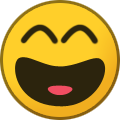 Lindi reacted to Colsta in [AWE][GAMENIGHT] Operation Hot and Humid on 04/11/2017 at 6:30 GMT
Lindi reacted to Colsta in [AWE][GAMENIGHT] Operation Hot and Humid on 04/11/2017 at 6:30 GMT
For Europeans: do note this isn't in April.
-
 Lindi reacted to ShadowAce11 in Screenshots During Today's Ops
Lindi reacted to ShadowAce11 in Screenshots During Today's Ops
Because I didn't want to spam the gallery with pictures.
-
 Lindi reacted to Amentes in On Teamleads
Lindi reacted to Amentes in On Teamleads
I know that some players have stopped trying to TL because they felt that their team didn't allow them to lead; commonly this has been experienced by newer players.
TL and SL is responsibility; and we have a very large amount of players who don't want that; and some who prefer not to be around people outside their own circle.
I don't think there's a feature you can add that would make SL and TL more appealing. It's not about features, it's about the responsibility.
-
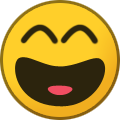
-
 Lindi reacted to Stanhope in What are the little things that annoy you?
Lindi reacted to Stanhope in What are the little things that annoy you?
Not a small easy thing but i'll try to make it happen, no promises tho.
Yes i was gonna do that, i may or may not have forgotten about it . Will definitely try to do this.
The reason for this that it's different for each map where the pilot TP to, but i'll see if i can fix this.
-

-
 Lindi got a reaction from GamerbugUK in Help with Addons
Lindi got a reaction from GamerbugUK in Help with Addons
@GamerbugUK Thank you Sir, you have solved problems that have been bugging me for a while with the unsubscribe trick!
-
 Lindi reacted to GamerbugUK in Help with Addons
Lindi reacted to GamerbugUK in Help with Addons
There is an even faster way, launch Arma 3 - click MODS - look for the tab at the top that says MORE with a drop down, hit the drop down select UNSUBSCRIBE FROM ALL STEAM WORKSHOP MODS
I personally DL the mods through the REPO then add them to my launcher using the LOCAL MOD option.
-
 Lindi reacted to Josh in [HOW TO] Mod install guide video!
Lindi reacted to Josh in [HOW TO] Mod install guide video!
Well guys I finally got round to making a video guide of how to install the official and modded repository for our Arma3 servers!
Enjoy
-
 Lindi reacted to Stanhope in Marking sensible LZs
Lindi reacted to Stanhope in Marking sensible LZs
This guide will try to explain to you how to mark a sensible LZ. This both for skilled and new pilot for missions ranging from pretty much safe to extremely heavy AA threads.
This guide will not talk about how to land and only a bit about how to approach them. The best way to do this is not explained here. For this i'll refer to you Dslyecxis art of flight videos. I recommend to watch all of them but you will only need the ones about transport pilot and landing for this guide.
1. What is an LZ
Before i start explaining how to mark sensible LZs let's first talk about what an LZ actually is. LZ is short for Landing Zone. If one goes to wikipedia and types in LZ you get this:
"In military terminology a landing zone (LZ) is an area where aircraft can land.
In the United States military, a landing zone is the actual point where aircraft, especially helicopters, land (equivalent to the commonwealth landing point.)
In commonwealth militaries, a landing zone is the cartographic (numeric) zone in which the landing is going to take place (e.g., a valley). ..."
For this guide an LZ is the place where a helicopter put it's wheels/skids on the ground.
2. Who marks an LZ
Before we get into where one should mark an LZ let's talk about who should mark it.
Anyone can mark an LZ however the pilot of the aircraft will ALWAYS have the final word. If a pilot at any point in time decides to wave of and/or divert to a different secondary, tertiary, ... LZ that is completely within his rights.
Ideally LZs are marked after a dialog between the pilot and the troops being flown to somewhere.
3. Proper naming/colour of an LZ marker
Something else we need to talk about before we get into where an LZ should be marked is the naming and colour of an LZ.
There is no best way to do this but there are some things that should never be done and i'll give some guidelines on how to name them.
Appearance of the marker:
Use a clear color. Don't use white as it's not visible when using the topographic version of the map. Avoid red as this is used for marking enemy positions. Most used colors are blue and black. Green, yellow, orange, purple, ... also work but aren't commonly used Use a clear symbol. Although a dot isn't bad i'd recommend using one of the following markers:
(todo: screenshot of symbols) Be consistent, don't use 3 different styles at the same mission. Naming:
Never ever even think about giving your LZ the name "LZ". I often see 5 LZs simply named LZ. Be original, give it a proper name. If you aren't original stick to names along the lines: Alpha, Bravo, Charlie, ... or North, South, East, ... Make sure that the name you choose does not exist anywhere else on the map. Try to include some information in the LZ name: LZ fly low, LZ kiss the sea, LZ NOE, LZ risky, LZ dangeroes, LZ impossible, ... All of these give some information about the LZ, either to fly in with a low approach (first 3) or how hot the LZ is (last 3).
4. Reading the map
To mark a sensible LZ there are 2 really important things you need to be able to do.
First thing is to read the map (2nd thing will be explained further down). If you cannot read the map you cannot mark a proper LZ.
For those who don't really know how to read the map here is a small guide:
5. How hot is the area
This is the second thing you'll need to be able to tell. You need to have some general idea of what threads you're facing when thinking about an LZ location. If you have no clue whatsoever, pick the safe option, come in low and land far out. In general it's better that infantry has to walk 1.5 km than that they never get there.
I won't discuss which threads are where, i'll refer to other guides and your own knowledge for this.
6. Environmental factors
Environmental factors will affect where you mark your LZ. If it's a bright sunny day the pilot will not have a lot of trouble judging depth and distance. At night with heavy rain he'll have a bloody hard time judging this quickly.
Factors that influence depth and distance perception are: medium to heavy rain, fog (especially if it's a thick layer of fog just above the ground), time of day (using NVGs complicates depth perception but the most annoying thing is daybreak or nightfall as it is already too bright to use NVGs but too dim to properly judge depth), ...
All of these also influence the pilots abilities to spot objects like smaller trees, bigger rocks, wire fence, telephone/electricity wires, ...
These factors should all be thought of when marking an LZ.
7. Pilot skill
This is the key determining factor that will determine whether or not an LZ is sensible, doable. Be a realist when judging skill, either for yourself or for the pilot who's flying you. Being too optimistic will get you killed. But also don't be overly pessimistic, after all nobody likes to walk. (Don't mistake this that you can't let people walk. You can't always get what you want.)
8. Placing down a sensible LZ - guidelines
Right i'll start of by giving some guidelines on where you should mark an LZ. In 9. i'll give examples of LZs.
If the mission contains AAA (Anti-Air Artillery) and/or autocannons mark the LZ behind solid cover or proper concealment. These weapon systems should never be allowed to get line of sight on the aircraft from the point it drops speed below 100 km/h onwards. If the mission contains AA missiles threads mark an LZ that can be approached without exposing yourself to the AO (meaning that the AA can track and lock onto you because they have line of sight) for more than 2 seconds. Especially not if you're flying at low speed. Make sure the immediate area around the LZ is clear of enemies. If an enemy is up close to the LZ he'll be able to mow down any dismounting troops and possibly the pilot.
Don't mistake this that you have to wave off if you take small arms fire at an LZ. If it's inaccurate or sporadic you can land there just don't stay there for hours. Get in, drop the troops, get out. 30 seconds and the job is done. If you can chose between a flat ground and a slope, chose the flat ground. Doing drops on slopes is not impossible but they do always have more risks than landings on flat areas. Minimize the risk as long as you don't compromise safety. If you get faced with the choice of flying extremely low over land or over sea, choose flying over the sea (presuming this doesn't compromise safety). On sea you'll hardly come across any obstacles. On land there are houses, wires, poles, fences, rocks, terrain, ... that can all get in your way forcing you to slow down. Speed is your friend. A faster target is harder to hit than a slow moving target, even for AI. Just be sure to lose this speed before you put the heli on the ground. So if you can chose between an LZ that you can approach with speed or one that you have to be flying slow for, pick the first one. If you get shot by AAA start flying erratically and keep the speed up. Bullets don't track you, they are aimed at a point in front of your heli. They also take time to fly to where you are going to be. If you however change direction you won't be where the bullets are aimed at. So don't fly in a predictable path. Mark LZs in areas where it's possible to do these maneuvers. If you get stuck in a narrow valley or between obstacles and AAA opens up on you, rest in peace. If you're getting shot at by AA missiles you have to do 2 things. 1: pop flares and 2: bank. Be sure to keep your speed up while doing this. If you do not bank there is a 90% chance the missile will still hit you even though you flared. If you lose speed you'll let the enemy see you longer and thus shoot at you more increasing the chance that you will be hit. Again mark LZs where this is possible whenever possible. Keep calm and carry on. Nothing good has ever come from panicking. If you're getting shot at do what has to be done, don't panic. Panicking will get you killed. Either commit to the marked LZ and land or wave of and get your bird out of there. Again whenever possible mark LZs where this is possible Plan ahead. When marking an LZ you don't only have to plan for getting there. Also plan on how to get out. Sometimes this is as easy as pulling a 180 and flying back the way you came. Sometimes this will not be possible, keep this in mind when marking an LZ.
9. Placing down a sensible LZ - examples
These examples will be in order of difficulty of the LZ. I'll start of with the easy ones and end with the harder ones.
10. Some hint tips, tricks, ...
To close this off i'll give some additional hints tips and tricks in no particular order.
First of all: people can walk. It's better to make them walk than to try landing closer and killing everyone in the process. Yes people will bitch about having to walk and they will bitch if you kill everyone. Someone will always bitch about something. Don't ignore what those people say but don't let it get to you either.
Another really important thing is to know your own (if you're the pilot) limitations. Even a fairly new pilot can make several runs without dying ones. As long as he doesn't get into a situation (LZ) that he can't handle.
Mark your LZ both in group and side-channel. This way if people delete your LZ in side channel you still have the locations and can fairly easy remark them.
The priority anti air task is a serial killer. It has a range of 5 km in which it is pinpoint accurate and will not run out of ammo. It is possible to fly underneath it's coverage but it is highly recommended to keep your chopper on the ground as long as it's up. Only attempt to fly under it if you have decent knowledge of the terrain and enough experience at nap of the earth flying.
Credits:
todo:
add screenshots
make the text look pretty
add more examples in 9.
expend on the map guide
-
 Lindi reacted to Solex in Oktober 9..
Lindi reacted to Solex in Oktober 9..
That was a nice mission last night!
Everybody hiding from the two Zeuses in their choppers.
Really immersive, I had fun, thank you
-
 Lindi reacted to z4driver in Hi There
Lindi reacted to z4driver in Hi There
Hi all
Just joined and hoping to get into Arma 3 on-line. Got the game a few weeks ago and have just finished the SP game. Found this via Luetin09's YouTube channel's beginners video. Prior to this my main on-line experience is with sim-racing, which I've been involved in for about 17/18 years. Currently on iRacing.
Any hints or tips before I go on-line for the first time.
-

-
 Lindi reacted to Amentes in AWE Training Polls
Lindi reacted to Amentes in AWE Training Polls
Currently working alongside Stanhope to recreate our old training scenario under a new and improved Stiletto framework.
Good progress is being made. It should be ready for action soon.
-

-
 Lindi got a reaction from Jackorias in Whats your setup like?
Lindi got a reaction from Jackorias in Whats your setup like?
I wish my desk would even once look that uncluttered!
-
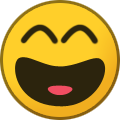
-
 Lindi reacted to Amentes in When you absolutely need someone dead...
Lindi reacted to Amentes in When you absolutely need someone dead...
...fire the whole suppressor at 'em.
-
 Lindi reacted to Stanhope in How to join and play on our I&A servers
Lindi reacted to Stanhope in How to join and play on our I&A servers
This is a guide meant for people who have never or only a few times played on our I&A servers. At the bottom you can find 3 links to videos created by members of our community on how to join the server. All 3 are a bit over 40 minutes but all certainly worth watching if you're new.
1. Joining the server
Let's me quickly just explain how one joins one of our server.
This can be done in several different ways. The easiest and fastest is direct connect but you can also look in the server-browser and even in the recent tab if you have recently played on our servers.
To use direct connect you will need the IP and port of the server. For our public servers these can be found here. You'll have to put this information into the IP and port field like this:
If you prefer to use the server browser you can use the following settings:
You can change the max ping it's not really that important. You can also hide full servers and passworded servers if you're trying to join one of our public I&A servers.
And these servers will show up:
If you use the recent tab, just sort them alphabetically and look for the ahoyworld ones.
2. Picking a slot
Right after you entered the server you will see this screen, also known as the lobby:
On the right hand side you see all the connected players. At the top some information about the server, the mission, ... And on the left hand side you will find the slots you can connect to, highlighted in the screenshot below.
To get in the server simply select a slot by pressing on it with the left mouse button and press OK. Depending on which slot you select you'll have a different role in the game.
We have slots ranging from rifleman to medic to pilot to UAV operator. The first roles you'll come across are infantry roles, alpha squad to echo squad, more towards the bottom you'll find roles like snipers, recon squad, pilots, UAV operator, ...
3. Joining and spawning
After you pressed OK, arma will start downloading the mission file. Depending on your internet connection this might go rather quickly or can take quite some time. After arma has loaded the mission file and synced some other data you will get the respawn-screen, which for altis I&A looks like this:
To spawn in select a spawn location from the list on the left hand side and when the timer has gone down to 0 a 'respawn' button will appear.
4. Getting your gear sorted
After you spawn in you will have the default gear, you can change this gear at any of our arsenals. In main base arsenals can be found on officers standing around in base. Here are some examples:
At FOBs (Forward Operating Base) arsenals are located on the big crates that look like this:
The arsenal on the server is partially restricted. Things like RPGs, explosives, ... can be taken by anyone. But sniper-rifles are only available for snipers, marksman-rifles only for marksmen, Titan launchers only for AT specialists, ...
Things like CSAT and AAF uniforms are not available for anyone to avoid friends and foes from looking the exact same.
Knowing this you can start making your kit. Feel free to personalize it as much as you want, just be sure not to stand at the arsenal for hours. After you made your kit in the arsenal you can save it. This can be done by pressing save at the bottom of the screen and then enter the name and press save again.
If you do this you can load that exact loadout from the arsenal next time you join our, or any other, server and even in singleplayer.
After you get your gear sorted I suggest quicksaving your loadout so you respawn with it. This can be done by using the scroll-option on any arsenal.
5. What is there to do?
In I&A there are 3 types of objectives and a special one that spawns.
The primary that will always be active is the main AO. On the map they look like this:
The goal in this objective is to push back hostile forces out of that area. An AO also has a sub-objective. The current sub-objectives are: a radio-tower, a cache and an HQ building. They all have to be take out in their own way before that AO can complete and the next one can spawn. The cache and the radio-tower can simply be destroyed to complete the objective for the HQ building you've got to kill the officer in it.
A second type of mission are the side missions which look like this on the map:
(picture to be inserted)
There are several side missions, too many for me to list here. But they all come with a description that will tell you what you have to do to complete that specific side mission. Upon successful completion of a side mission a reward will spawn at base. These rewards can range from a repair off-road to a main battle tank to attack helos and even jets. Obviously the chances of a jet spawning are significantly lower than the chance of a car/MRAP/IFV spawning. (Mine-Resistant Ambush Protected vehicle and infantry fighting vehicle).
The third type of objective that can spawn are priority objectives. On the map they look like this:
Priority objectives should always be take out as soon as possible, they should be your priority. This because priority objective will have significant impact on how easy the other missions are.
We currently have 3 priority objectives: artillery, anti-air and factory.
If prio artillery spawn hostile forces will have set up some artillery and start shelling friendly positions they know about.
If prio AA spawns any friendly air asset within 5 km will be engaged by it and in 95% of cases be taken down.
If prio factory spawns the AO will be reinforces periodically with hostile forces.
Each one has it's own way of being taken out. The AA and arty can be take out simply by destroying the AA and arty assets. To take out the factory you first have to kill the viper engineer in the factory before you can destroy the factory building. Only when the factory building is taken out reinforcements will stop spawning.
The final type of mission that might be active is a zeus mission. There is no set time when one of these will be active. There will have to be someone with zeus-access (a modded moderator or a spartan) who's willing to do one.
As they are made on the spot this guide can't tell you what they'll look like or what you'll have to do. If you don't know what to do at/for that zeus mission, just ask in sidechat.
6. How do i get to where to fighting is?
There are several different ways to get there. First off you've got to see how far the objective is from where you are. In general if the objective is no more than 1.5km away it'll be fastest to walk/jog/run there.
If walking isn't an option you have 2 more options: via ground and via air.
We have helicopter pilots that will fly you around. How this is done depends on a few things, here are a few examples of what to do in the described situation, they don't cover everything tho. If you, after reading these situations, don't know how to get an airlift just hop on the server and ask in sidechat.
If you're out in the field and need evac or to be flown to the next objective just mark your location on the map with a marker and name it evac. Then type in sidechat something in the lines of 'vortex i need evac at old side mission'. If you're at an old AO you'll obviously use old AO instead of old side.
If you're at base it's just a little bit more complicated. First look on the map to see whether or not we have any FOBs.
If we don't just go to the pickup-pad at base and await arrival of a heli. The pickup-pads look like this:
If we do have an FOB it's advised to teleport to the FOB closest to the action. Teleporting can be done by using the scroll option on the teleport laptop. The teleport laptop looks like this:
So the last option is to go via ground. At our base and all of our FOBs vehicles spawn. You can freely use these vehicles however do make sure nobody else is using that vehicle at that moment in time. He might not be in it because he's loading things up. If you're not sure just ask in sidechat.
Most of our vehicles respawn the only exceptions are the side mission rewards. They do not respawn.
One last thing to consider is whether or not it's sensible to take that vehicle. If you're all by yourself it might not be sensible to take a hemtt which can seat up to 20 people.
7. final notes
Just a few final things you should know/do before joining:
War is chaotic, friendly fire incidents will happen but try to avoid them at all cost. In general we advise new -and experienced- players to check their map before shooting. Just look whether or not there are friendlies in the area you're about to shoot at. After having played enough hours in arma and in I&A you'll start recognizing what friendly and what hostile uniforms are, how AI behaves, ... Just be sure to to rely on this knowledge too much, many people have been TKed this way.
And finally be sure to read the rules, we have a select few rules that are the opposite of what most other servers out there enforce. An example of this: if you crash a helicopter or vehicle and there is no sensible way to get it operational again, just abandon it do not blow it up.
All the other rules can be found here:
A video explain on how to join our servers made by @fir_nev can be found here.
And @GamerbugUK also made 2 great videos about how to join: first one, second one.
Suggestions, questions, comments, ... below and i, or someone else, will happily answer your question and i might put your suggestion in this guide.
-
 Lindi reacted to MoonFire in EOD Training
Lindi reacted to MoonFire in EOD Training
High quality training in EOD (Explosive Ordnance Disposal) from our lovey Mr. @LEO (The Crazy Norwegian Bastard).
P.S. Ask Leo if you ever want this kind of high quality training and he will take you through the same trauma as i did, and at the end you could be offered a new patch to show off that you now what you are doing.
-
 Lindi reacted to TL in I&A Arsenal - not loading loadouts.
Lindi reacted to TL in I&A Arsenal - not loading loadouts.
This issue has been encountered by several people (including myself) already. The last time as I played Arma3 on a fresh installed PC, without any active mods.
The following helped to solve the issue (as stupid as it sounds):
1) Create a new loadout (content does not matter) on one of the Ahoyworld-servers. Not sure, if this step is necessary, but I performed it anyway.
2) Open the loadout-loading screen and click onto randomly selected entries, no matter if they are greyed out or not.
3) Load some of them and repeat step 2.
The load-button should become active again for all the entries.
The other option is to recreate your Arma3-profile from scratch. This was the solution, which was provided by some external forums, but since the above described steps worked for me, I have not tried the other options.





