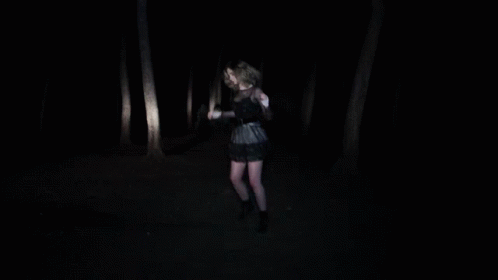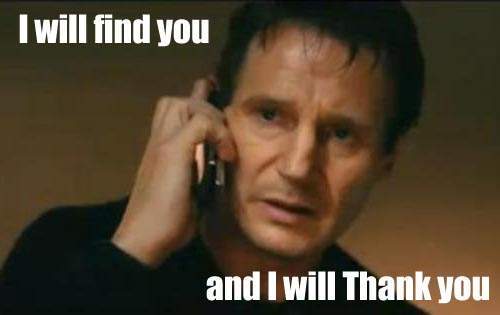-
Posts
106 -
Joined
-
Last visited
-
Donations
943.00 GBP
Contact Methods
-
Steam Name
Schubz
-
Twitter Handle
schubutz
Profile Information
-
Gender
Male
-
Location
Germany
ArmA 3
-
ArmA 3 Player Name
SCHUBZ
TeamSpeak
-
TeamSpeak Name
Schubz
Recent Profile Visitors
7,710 profile views
Schubz's Achievements
-
 Schubz reacted to an answer to a question:
Low player count on AhoyWorld
Schubz reacted to an answer to a question:
Low player count on AhoyWorld
-
 Schubz reacted to an answer to a question:
Low player count on AhoyWorld
Schubz reacted to an answer to a question:
Low player count on AhoyWorld
-
 Schubz reacted to a post in a topic:
[AWE] Mapping of The Unknown - 12/08/2023 @17:30 UTC
Schubz reacted to a post in a topic:
[AWE] Mapping of The Unknown - 12/08/2023 @17:30 UTC
-
 Schubz reacted to a post in a topic:
EU1 Get Together Saturday 15th July 18:00 UTC
Schubz reacted to a post in a topic:
EU1 Get Together Saturday 15th July 18:00 UTC
-
 Schubz reacted to a post in a topic:
Cold War Ahoyworld Gamenight Tuesday 23/May/2023 18:00 UTC
Schubz reacted to a post in a topic:
Cold War Ahoyworld Gamenight Tuesday 23/May/2023 18:00 UTC
-
 Schubz reacted to a post in a topic:
[AWE] Operation BASALT Friday 05/05/23 1800 UTC
Schubz reacted to a post in a topic:
[AWE] Operation BASALT Friday 05/05/23 1800 UTC
-
 Schubz reacted to a post in a topic:
Cold War Ahoyworld Gamenight Tuesday 25/April/2023 18:00 UTC
Schubz reacted to a post in a topic:
Cold War Ahoyworld Gamenight Tuesday 25/April/2023 18:00 UTC
-
sounds great, chicken. the usual client side mods allowed? like DUI and stuff?
-
 Schubz reacted to a post in a topic:
Invade & Annex Modded PMC 21/04/2023 @ 18:00 UTC
Schubz reacted to a post in a topic:
Invade & Annex Modded PMC 21/04/2023 @ 18:00 UTC
-
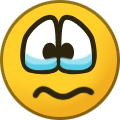 Damo3D reacted to a post in a topic:
Cold War Ahoyworld Gamenight Tuesday 14/March/2023
Damo3D reacted to a post in a topic:
Cold War Ahoyworld Gamenight Tuesday 14/March/2023
-
Of course it has to be GlobMob DLC which I just deleted yesterday to make room on my drive.
-
 Schubz reacted to a post in a topic:
How did you guys find out about AhoyWorld?
Schubz reacted to a post in a topic:
How did you guys find out about AhoyWorld?
-
 Damo3D reacted to a post in a topic:
AW end of the year awards 2022
Damo3D reacted to a post in a topic:
AW end of the year awards 2022
-
 RiverWolf reacted to a post in a topic:
AW end of the year awards 2022
RiverWolf reacted to a post in a topic:
AW end of the year awards 2022
-
 Bomer reacted to a post in a topic:
AW end of the year awards 2022
Bomer reacted to a post in a topic:
AW end of the year awards 2022
-
AW MVP 2022: @Mikael AW Most Friendly Admin/Moderator/Spartan 2022: @MidnightRunner AW Most Helpful Admin/Moderator/Spartan 2022: @Damo3D AW Most Active Staff Member 2022: @SiegeSix AW Strictest Staff Member 2022: @Wookz AW Best Team Player 2022: @RiverWolf AW Most Helpful Member *Non Staff* 2022: @RiverWolf AW Most Friendly Member 2022: @RiverWolf AW Tacti-cool member 2022: AW Underrated Member 2022: @D_ARK0 AW Most Incoherent Member 2022: @Schubz AW DAAASSS BOOOOT 2021 - The drunkest member of 2022: @Schubz AW Best/Worst Pilot 2022: @Gambit AW Best Voice 2022: @Bomer AW Funniest Person on Team Speak 2022: @Toasted_Bread_Slice AW Worst Joke 2022: @Moto AW Best Moment 2022 (can be in-game, on Teamspeak or Forum): AW Best Forum Post 2022 (please put URL in): AW Dankest Meme Post In Discord 2022: AW Best Driver 2022: AW Worst Driver 2022: AW Best Fail 2022: AW Best Ban of 2022: AW TeamSpeak Channel 2022: Setup Room - AWE AW Best Screenshot 2022: AW Best/Worst Call-out 2022: AW Candidate for the Hague 2022 @Rickard AW Role Model 2022: @chicken_no6 AW Best Shot/Worst 2022:
-
nevermind... (how do i delete a post?)
-
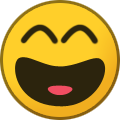 MidnightRunner reacted to a post in a topic:
[AWE] Task Force Ahoy Prologue Pt. 2 SUNDAY 06/11/2022 @ 19:00 UTC
MidnightRunner reacted to a post in a topic:
[AWE] Task Force Ahoy Prologue Pt. 2 SUNDAY 06/11/2022 @ 19:00 UTC
-
 Damo3D reacted to a post in a topic:
[AWE] Task Force Ahoy Prologue Pt. 2 SUNDAY 06/11/2022 @ 19:00 UTC
Damo3D reacted to a post in a topic:
[AWE] Task Force Ahoy Prologue Pt. 2 SUNDAY 06/11/2022 @ 19:00 UTC
-
dear sir, you may consider to take a second look at the date you provided for that event. cheers anyway
-
 JJ Cakes reacted to a post in a topic:
Wibbler Helicopter Transport Scenario + RHS-BAF
JJ Cakes reacted to a post in a topic:
Wibbler Helicopter Transport Scenario + RHS-BAF
-

Wibbler Helicopter Transport Scenario + RHS-BAF
Schubz replied to JJ Cakes's topic in General Discussion
Yeah, starting this mission with ACE loaded was kinda dumb, ... Frontline ModSet to have all the choppers available. Anyways... Played tonight (with the recommended mods) and it feels like PERFECTION. JJ Cakes - great work! Thank you! -
 Damo3D reacted to a post in a topic:
Wibbler Helicopter Transport Scenario + RHS-BAF
Damo3D reacted to a post in a topic:
Wibbler Helicopter Transport Scenario + RHS-BAF
-

Wibbler Helicopter Transport Scenario + RHS-BAF
Schubz replied to JJ Cakes's topic in General Discussion
There might be a problem with Respawn (respawned in the middle of nowhere even after exit and restart mission). So after you got shot down by AA the Heli respawn at base, pilot is uncon and if you choose Respawn from Menu you respawn at crash site... had to go back to Arma menu and restart mission from there (Was pointed out by @Damo3D already kind of...) -

Wibbler Helicopter Transport Scenario + RHS-BAF
Schubz replied to JJ Cakes's topic in General Discussion
Hey JJ, just tested the current iteration. Works like a charm. Thanks! So much fun. You see the haze/fog in the pic although view distance is 4000 m? Might be the old Arma glitch. Looks like everything is fine. Again... Thank you! (Edit: Forget about the fog, gone after restart) -

Wibbler Helicopter Transport Scenario + RHS-BAF
Schubz replied to JJ Cakes's topic in General Discussion
Ok, tested it. LZ spawning looks fixed. But Passengers not spawning after 1st to 2nd landing LZ's. Flew alone from LZ to LZ. (which is kinda ok actually...) Did you update the link to mission in first post? (have problems updating my own missions currently) Nice new LZ's btw, love these... -

Wibbler Helicopter Transport Scenario + RHS-BAF
Schubz replied to JJ Cakes's topic in General Discussion
Wilco this weekend, thanks for the fix. -

Wibbler Helicopter Transport Scenario + RHS-BAF
Schubz replied to JJ Cakes's topic in General Discussion
After extracting/inserting 3 to 4 LZ`s no more LZ's come up. Played it 5 times with different choppers so far with the same outcome. Sometimes got an infantry man on board who shouldn't be there. MP version with default settings -
 possiblyEOD reacted to a post in a topic:
Transfer Arma 3 + Mods + Steam to New Computer w/o Re-Downloading
possiblyEOD reacted to a post in a topic:
Transfer Arma 3 + Mods + Steam to New Computer w/o Re-Downloading
-
 RiverWolf reacted to a post in a topic:
Transfer Arma 3 + Mods + Steam to New Computer w/o Re-Downloading
RiverWolf reacted to a post in a topic:
Transfer Arma 3 + Mods + Steam to New Computer w/o Re-Downloading
-
This is how I managed to transfer my Steam (all games) + Arma 3 installation + all mods and DLC without need to download anything on the new machine. We going to kind of "mirroring" our Steam installation with all installed games and workshop content. It maybe looks complicated but it isn't... 1. Don't install Steam yet on the new machine (if you already did, deinstall Steam and delete all "SteamLibrary" and installed games) 2. if your "Documents" folder on the new machine is at a different (costum) location than on the old, please change it (on the new comp) to the structure from the old comp (right click "Documents" change path/location) 3. if your Steam install "Program Files (x86)s" folder at new machine is at a different (costum) location than on the old, please change it to the structure from the old comp 4. I assume your Arma 3 installation is located in it's own "SteamLibrary" folder on a different drive, if not just skip these steps with the copying the "Steamlibrary" 5. make your external drive ready - you'll need enough space depending on how many games you have installed, maybe check your Steam installation and SteamLibrary folder for size first. 6. make different folders at ext. drive for "Documents/Arma3", "Program Files (x86)/Steam", "SteamLibrary" 7. on the new comp, if not already there, make a Program Files (x86) folder at the location where it is on the old comp. (mine is on drive d: for instance) 8. copy the steam installation folder from the old computer to the external drive to the corresponding folder 9. copy the Arma 3 folder(s) inside the "Documents" folder to the external drive to the corresponding folder (your Arma 3 profiles and settings) 10. copy the "SteamLibrary" to the external drive to the corresponding folder 11. this will take a while, grab a drink or coffee 12. meanwhile make sure your partitions/drives at the new comp are the same structure as on the old machine (drive letters) - we'll kinda mirroring your install structure from the old one, this is important for this method 13. connect ext. drive to new comp, check if folder structure and locations all are ready on the new machine 14. copy the Steam installation folder to the program folder at new comp 15. copy Arma 3 folders (Documents) to the Documents folder at new comp 16. copy "SteamLibrary" to the corresponding drive/folder at new comp 17. We'll do the following steps on the new computer 18. check if paths and locations are all the same as on your old computer 19. double check if paths and locations (for the stuff we just moved) are all the same as on your old computer 20. Start "Steam.exe" from inside the "Program Files (x86)/Steam" folder (the one you just copied) 21. you may also make a shortcut to the Desktop (Steam.exe) at this point while we are here 22. go trough the steps Steam is telling you (install location not in registry blah blah) 23. Log in to Steam with your login credentials (i hope you already have 2factor security) 24. Steam will start and if anything is right all your games and Arma 3 will be already installed 25. wait a minute and then start Arma 3, it will look like your first start of the game, some runtime and dirext x will download 26. you'll already notice that all your workshop mods for arma are there 27. BattleEye will install 28. at Arma 3 launcher check your mods and DLC's 29. be aware you lost all the Mod Presets, just redownload or copy them from old machine and import (the html files) 30. You have to change or set Arma 3 launcher options (profile to load/ hardware setttings) according to the specs of the new comp 31. start Arma via launcher, check if it loads the right Arma user profile 32. change your general settings according to the specs of the new computer 33. even your server list favourites are there 34. have fun with your improved performance 35. close Arma, close Steam 36. if you not already did it - make a shortcut/link from the "Steam.exe" inside the Install folder to your Desktop/Taskbar 37. ? 38. profit! (I will insert screenshots later)
-
-
AW MVP 2021: @DomT for all the work at FL AW Most Friendly Admin/Moderator/Spartan 2021: @chicken_no6 AW Most Helpful Admin/Moderator/Spartan 2021: @MidnightRunner AW Most Active Staff Member 2021: @MidnightRunner AW Strictest Staff Member 2021: NA AW Best Team Player 2021: @Mikael AW Most Helpful Member *Non Staff* 2021: @Bones AW Most Friendly Member 2021: @RiverWolf AW Tacti-cool member 2021 : @TacticalError AW Underrated Member 2021: @Stanhope AW Most Incoherent Member 2021: @Schubz AW DAAASSS BOOOOT 2021 - The drunkest member of 2021: @Schubz (just kiddin' its @RiverWolfofc) AW Best/Worst Pilot 2021:NA AW Best Voice 2021: @Murph AW Funniest Person on Team Speak 2021: @FrOzT AW Worst Joke 2021 : @LH5 last time... AW Best Moment 2021 (can be in-game, on Teamspeak or Forum): AW Best Forum Post 2021 (please put URL in): AW Dankest Meme Post In Discord 2021: @Rickard / @BruceLee pls don't make me scroll trough that mess, plz AW Best Driver 2021: @possiblyEOD AW Worst Driver 2021: @FrOzT https://www.twitch.tv/froztyplaysgames/clip/FancyVenomousNikudonKappaWealth-Pwfv958PqLbBwQMK (frozt own request to include that clip) https://www.twitch.tv/froztyplaysgames/clip/WittyDeterminedSnakeSoBayed-c1eSinskgZO8Xi-- https://www.twitch.tv/froztyplaysgames/clip/FlaccidPrettiestCheddarNomNom-Ux48bMkvnpaSD8tY AW Best Fail 2021: no fails - just opportunities AW Best Ban of 2021: AW TeamSpeak Channel 2021: AWE Setup Room AW Best Screenshot 2021: NA AW Best/Worst Call-out 2021: @FrOzT everytime he tried to call out something but was shot to uncon mid sentence AW Candidate for the Hague 2021: *clears throat, under the breath coughing* @Schubz for all these accidentally TKs AW Role Model 2021: @MidnightRunner
-
Shouldn't the 2nd meeting have already been? Is there anything planned in the near future?