Would it be possible that when whoever has access to the backend of the forum and has some spare time on his hands could have a look at a dark theme for the forum? It's not at all urgent or crucial or anything. But I recently noticed how BI (who are using the same backend software as far as I can tell) have a dark them that you can toggle on and off with an option at the bottom of the page.
Question
Stanhope
Would it be possible that when whoever has access to the backend of the forum and has some spare time on his hands could have a look at a dark theme for the forum? It's not at all urgent or crucial or anything. But I recently noticed how BI (who are using the same backend software as far as I can tell) have a dark them that you can toggle on and off with an option at the bottom of the page.
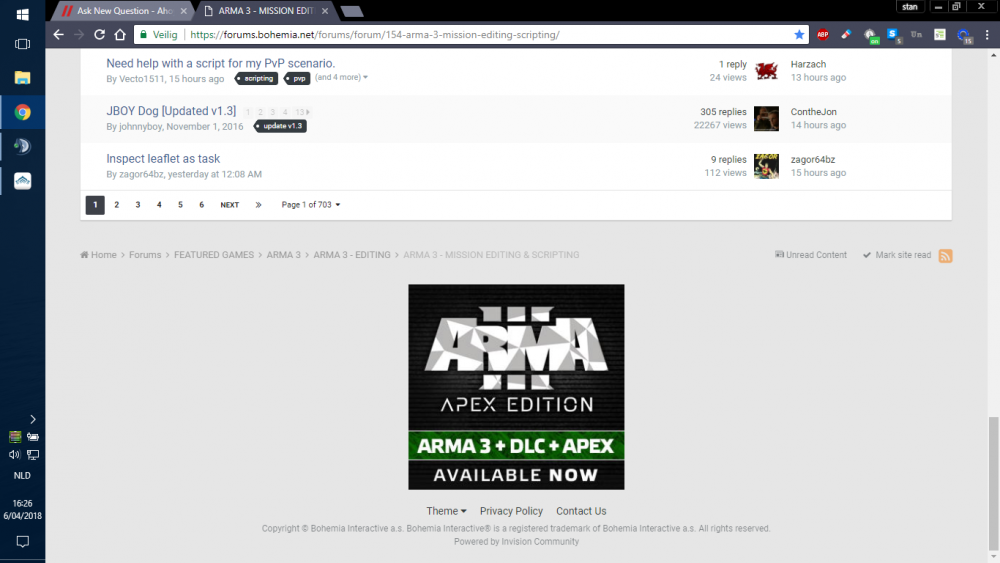
BI example:
Light theme:
Dark theme:
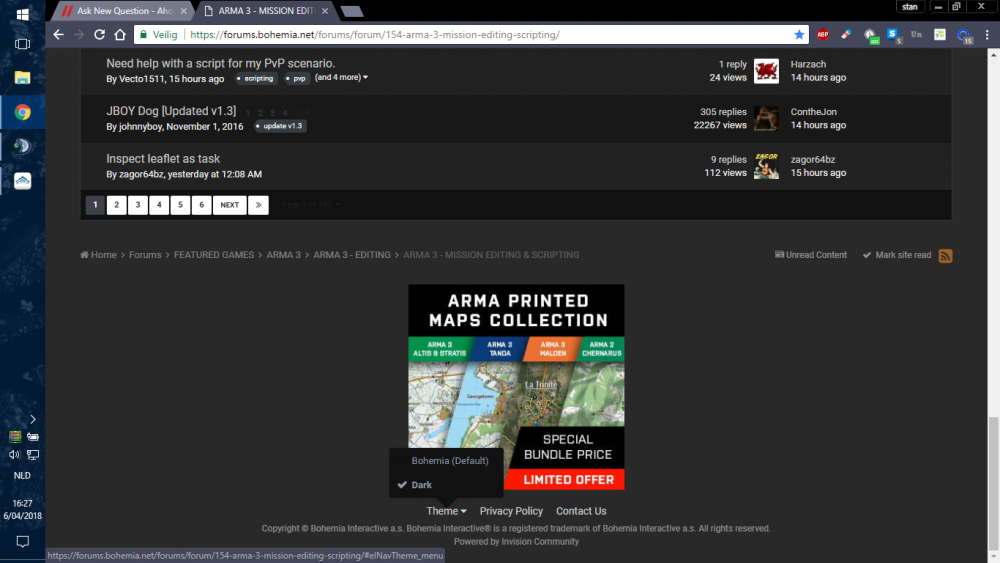
Link to comment
Share on other sites
18 answers to this question
Recommended Posts
Create an account or sign in to comment
You need to be a member in order to leave a comment
Create an account
Sign up for a new account in our community. It's easy!
Register a new accountSign in
Already have an account? Sign in here.
Sign In Now