-
Posts
1,652 -
Joined
-
Last visited
-
Donations
374.10 GBP
Reputation Activity
-
 David got a reaction from GhostDragon in I&A accepted addons & repository info
David got a reaction from GhostDragon in I&A accepted addons & repository info
It works now, thanks!
-
 David reacted to GhostDragon in I&A accepted addons & repository info
David reacted to GhostDragon in I&A accepted addons & repository info
right should be working now. Sorry about that!
-
 David got a reaction from BBFSGaming in Teamspeak 3 memory on AW server
David got a reaction from BBFSGaming in Teamspeak 3 memory on AW server
Fixed the issue, it was going up in linear with the animated gif TS banner we have. As soon as it completed it's first loop the memory usage plateaus. I am miffed why it would be using so much though, the image itself is only about 4mb so why it's using 900mb has me stumped. Anyway we've removed it until we can figure that out.
-
 David got a reaction from Mark T in Teamspeak 3 memory on AW server
David got a reaction from Mark T in Teamspeak 3 memory on AW server
Fixed the issue, it was going up in linear with the animated gif TS banner we have. As soon as it completed it's first loop the memory usage plateaus. I am miffed why it would be using so much though, the image itself is only about 4mb so why it's using 900mb has me stumped. Anyway we've removed it until we can figure that out.
-
 David reacted to Ryko in Communication Discord
David reacted to Ryko in Communication Discord
It seems to me we currently have three levels of communication:
1) Instant voice: Teamspeak
2) Instant text: Telegram
3) Asynchronous text: Forums
What I'd say is happening in this conversation is that we're looking at altering #2, because right now it's predominantly a staff-only tool. The problem with Discord is that also features voice functionality, which people are thinking is meant to be a replacement for TS, but it's clearly not.
What I might propose is that we investigate transitioning Telegram to Discord or Slack (or some other, better service) so that we can increase the amount and capability of that system to be more inclusive of non-staff players in an instant-text environment. I'm not sure Discord is the right choice as I've heard some complaints about the size of the app, plus I'm not sure I want to have two voice systems going at once, but if it's functionally better than Slack or Telegram at the instant text function, then I'd consider it.
-
 David got a reaction from harry.cameron in How to use Mouse Push to Talk with ShadowPlay / OBS or any other
David got a reaction from harry.cameron in How to use Mouse Push to Talk with ShadowPlay / OBS or any other
Posting this here as a guide as it's something I just figured out how to do and I found no hard and fast answer on how it's done, I kept running into threads on other forums years out of date talking about registry edits then finding it didn't work anymore and messing around with mic mute/unmute programs but nothing was working for me.
If you're like me and you use a mouse button for push to talk on TeamSpeak (I use Button 4) you've probably run into problems when trying to bind the same key in both OBS and ShadowPlay and numerous other programs.
Step 1 (may not apply).
With my mouse (razer mamba) button 4 is the default back button on browsers so I needed to disable it, to do this I use a program called X-Mouse Button Control. After installing simply set whatever buttons on your mouse you don't want to function to "disable" (see spoiler). That doesn't disable the button but it'll stop doing what you don't want it to do. It is possible to do simulated keys with this program but I've found it a little buggy.
Step 2.
Down a program called AutoHotKey, it's a little program where you can set macros to any button on your computer. After it's installed, right click on your desktop, go to "New" and then "AutoHotkey Script" and name it whatever you like. My script is below, quite simply XButton1 is Mouse Button 4 and F13 is the F13 key. I don't have an F13 key and you probably don't either but it still exists and all the way up to F24. Here is a list of all the keys you can use.
XButton1::F13
Save your script, right click and run it to see if it works, then right click again and click compile if it does. It should create a new icon on your desktop that looks slightly different, just double click to run it. I recommend to set it to run on startup if it works well for you.
Step 3.
Now go to your program of choice and press that mouse button to have it bound.
Hope this guide helps you in some way!
-
 David got a reaction from PiranhA in How to use Mouse Push to Talk with ShadowPlay / OBS or any other
David got a reaction from PiranhA in How to use Mouse Push to Talk with ShadowPlay / OBS or any other
Posting this here as a guide as it's something I just figured out how to do and I found no hard and fast answer on how it's done, I kept running into threads on other forums years out of date talking about registry edits then finding it didn't work anymore and messing around with mic mute/unmute programs but nothing was working for me.
If you're like me and you use a mouse button for push to talk on TeamSpeak (I use Button 4) you've probably run into problems when trying to bind the same key in both OBS and ShadowPlay and numerous other programs.
Step 1 (may not apply).
With my mouse (razer mamba) button 4 is the default back button on browsers so I needed to disable it, to do this I use a program called X-Mouse Button Control. After installing simply set whatever buttons on your mouse you don't want to function to "disable" (see spoiler). That doesn't disable the button but it'll stop doing what you don't want it to do. It is possible to do simulated keys with this program but I've found it a little buggy.
Step 2.
Down a program called AutoHotKey, it's a little program where you can set macros to any button on your computer. After it's installed, right click on your desktop, go to "New" and then "AutoHotkey Script" and name it whatever you like. My script is below, quite simply XButton1 is Mouse Button 4 and F13 is the F13 key. I don't have an F13 key and you probably don't either but it still exists and all the way up to F24. Here is a list of all the keys you can use.
XButton1::F13
Save your script, right click and run it to see if it works, then right click again and click compile if it does. It should create a new icon on your desktop that looks slightly different, just double click to run it. I recommend to set it to run on startup if it works well for you.
Step 3.
Now go to your program of choice and press that mouse button to have it bound.
Hope this guide helps you in some way!
-
 David got a reaction from Amentes in How to use Mouse Push to Talk with ShadowPlay / OBS or any other
David got a reaction from Amentes in How to use Mouse Push to Talk with ShadowPlay / OBS or any other
Posting this here as a guide as it's something I just figured out how to do and I found no hard and fast answer on how it's done, I kept running into threads on other forums years out of date talking about registry edits then finding it didn't work anymore and messing around with mic mute/unmute programs but nothing was working for me.
If you're like me and you use a mouse button for push to talk on TeamSpeak (I use Button 4) you've probably run into problems when trying to bind the same key in both OBS and ShadowPlay and numerous other programs.
Step 1 (may not apply).
With my mouse (razer mamba) button 4 is the default back button on browsers so I needed to disable it, to do this I use a program called X-Mouse Button Control. After installing simply set whatever buttons on your mouse you don't want to function to "disable" (see spoiler). That doesn't disable the button but it'll stop doing what you don't want it to do. It is possible to do simulated keys with this program but I've found it a little buggy.
Step 2.
Down a program called AutoHotKey, it's a little program where you can set macros to any button on your computer. After it's installed, right click on your desktop, go to "New" and then "AutoHotkey Script" and name it whatever you like. My script is below, quite simply XButton1 is Mouse Button 4 and F13 is the F13 key. I don't have an F13 key and you probably don't either but it still exists and all the way up to F24. Here is a list of all the keys you can use.
XButton1::F13
Save your script, right click and run it to see if it works, then right click again and click compile if it does. It should create a new icon on your desktop that looks slightly different, just double click to run it. I recommend to set it to run on startup if it works well for you.
Step 3.
Now go to your program of choice and press that mouse button to have it bound.
Hope this guide helps you in some way!
-
 David got a reaction from Noah_Hero in 17-12-2017 Meeting
David got a reaction from Noah_Hero in 17-12-2017 Meeting
https://forums.ahoyworld.net/forum/7-introductions/
-
 David reacted to Noah_Hero in 17-12-2017 Meeting
David reacted to Noah_Hero in 17-12-2017 Meeting
^What David said
@PiranhA because your (previously quoted) statement seems to imply that forum members without introduction post will loose their tags if they don´t make one until 01.01.18. So is this what you want to say or am I missunderstanding that?
-
 David reacted to Noah_Hero in 17-12-2017 Meeting
David reacted to Noah_Hero in 17-12-2017 Meeting
So I'll have to make a introduction post to keep member-tags?
-
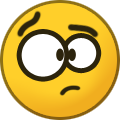 David reacted to Snogers Kowalski in Two Factor Authentication
David reacted to Snogers Kowalski in Two Factor Authentication
My phone camera is damaged. It cant focus anymore and thats why i cant scan QR Codes :/
-
 David reacted to fir_nev in Introducing AW's Littlest Member
David reacted to fir_nev in Introducing AW's Littlest Member
Hi Everyone,
I understand that it has been more than a month since I last visited here and played on AW's servers. I have been busy assisting my wife with the preparation for the arrival of our daughter.
After nearly 40 weeks of wait, my wife safely gave birth to our baby girl (3.3kg) on the 28th Nov. Since then, I have been moving around in the house at double time and have not touched my gaming rig.
Once we have settled, I hope to find time to return to AW's servers. Looking forward to be back in action.
Now A Proud Father,
fir_nev
-
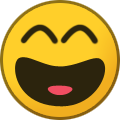 David reacted to ansin11 in Two Factor Authentication
David reacted to ansin11 in Two Factor Authentication
I assume you want to verify one's "identity" and not "identify" (Google Authenticator description).
-
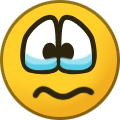 David got a reaction from Karate Pyjamas in Two Factor Authentication
David got a reaction from Karate Pyjamas in Two Factor Authentication
We absolutely do, unfortunately since it's a 3rd party plugin there's nothing we can do about that typo.
EDIT: I found the file that text is in, corrected it and uploaded it and....... it didn't fix it for some reason.
-
 David got a reaction from Mark T in New VR + Outreach TeamSpeak tags
David got a reaction from Mark T in New VR + Outreach TeamSpeak tags
Hi all
Today we introduced new server tags on TeamSpeak which represent your preference in VR headsets if you have one. We have two tags, one for Oculus Rift and one for HTC Vive .
You can apply these to yourself by simply right clicking your name, hovering over Set Server Group and then clicking either Virtual Reality (Oculus) or Virtual Reality (HTC Vive).
We'll be introducing a few more new groups in the coming weeks, too. As of today, Outreach team members have a tag against their names now:
Thanks!
-
 David got a reaction from Chuck in New VR + Outreach TeamSpeak tags
David got a reaction from Chuck in New VR + Outreach TeamSpeak tags
Hi all
Today we introduced new server tags on TeamSpeak which represent your preference in VR headsets if you have one. We have two tags, one for Oculus Rift and one for HTC Vive .
You can apply these to yourself by simply right clicking your name, hovering over Set Server Group and then clicking either Virtual Reality (Oculus) or Virtual Reality (HTC Vive).
We'll be introducing a few more new groups in the coming weeks, too. As of today, Outreach team members have a tag against their names now:
Thanks!
-
 David got a reaction from Noah_Hero in New VR + Outreach TeamSpeak tags
David got a reaction from Noah_Hero in New VR + Outreach TeamSpeak tags
Hi all
Today we introduced new server tags on TeamSpeak which represent your preference in VR headsets if you have one. We have two tags, one for Oculus Rift and one for HTC Vive .
You can apply these to yourself by simply right clicking your name, hovering over Set Server Group and then clicking either Virtual Reality (Oculus) or Virtual Reality (HTC Vive).
We'll be introducing a few more new groups in the coming weeks, too. As of today, Outreach team members have a tag against their names now:
Thanks!
-
 David got a reaction from GhostDragon in Flagship moors up.
David got a reaction from GhostDragon in Flagship moors up.
Flagship more than earned its keep. Since being placed into service on 5th June 2013 it had hosted more than 145 YEARS of playtime, it had its funny moments but I think we can all agree it's done well.
-
 David got a reaction from razgriz33 in Flagship moors up.
David got a reaction from razgriz33 in Flagship moors up.
Flagship more than earned its keep. Since being placed into service on 5th June 2013 it had hosted more than 145 YEARS of playtime, it had its funny moments but I think we can all agree it's done well.
-
 David got a reaction from Stanhope in Flagship moors up.
David got a reaction from Stanhope in Flagship moors up.
Flagship more than earned its keep. Since being placed into service on 5th June 2013 it had hosted more than 145 YEARS of playtime, it had its funny moments but I think we can all agree it's done well.
-
 David got a reaction from Moony in AW Invade & Annex 3 Changelog and Download
David got a reaction from Moony in AW Invade & Annex 3 Changelog and Download
Altis
Invade_&_Annex3_0_13.Altis.pbo
Invade_&_Annex3_1.Altis.pbo
Tanoa
Invade_&_Annex3_0_13_T.Tanoa.pbo
Invade_&_Annex3_1.Tanoa.pbo
Changelog
3.1 (12/02/17)
Moved bases. Removed 2 of 5 Ghosthawks, replaced with 1 Huron + 1 Littlebird. Added V-44 Vehicle Transport (needs Apex to fly). Added Vehicle Lift Zone. Changed the base boards. Completely changed how Zeus users are handled. Removed ability to spawn Hunters/Prowlers. Added more flares to rotorcraft (still needs tweaking). Added Pilot Respawn Changed loading screen image. -
 David reacted to Numbnuts in New server group images
David reacted to Numbnuts in New server group images
Its early Alpha it should be finished by the end of the year -dean hall.
my point is that whilst it may not be finished maybe it should have spent more time on the drawing board before being released.
also the donor sign is a dollar sign for a Europe based community the servers all have EU in the names. the fact we are using a US currency for the donor tag is absurd
-
 David got a reaction from xOderusUrungusX in AW Invade & Annex 3 Changelog and Download
David got a reaction from xOderusUrungusX in AW Invade & Annex 3 Changelog and Download
Altis
Invade_&_Annex3_0_13.Altis.pbo
Invade_&_Annex3_1.Altis.pbo
Tanoa
Invade_&_Annex3_0_13_T.Tanoa.pbo
Invade_&_Annex3_1.Tanoa.pbo
Changelog
3.1 (12/02/17)
Moved bases. Removed 2 of 5 Ghosthawks, replaced with 1 Huron + 1 Littlebird. Added V-44 Vehicle Transport (needs Apex to fly). Added Vehicle Lift Zone. Changed the base boards. Completely changed how Zeus users are handled. Removed ability to spawn Hunters/Prowlers. Added more flares to rotorcraft (still needs tweaking). Added Pilot Respawn Changed loading screen image. -
 David got a reaction from PERO in AW Invade & Annex 3 Changelog and Download
David got a reaction from PERO in AW Invade & Annex 3 Changelog and Download
Altis
Invade_&_Annex3_0_13.Altis.pbo
Invade_&_Annex3_1.Altis.pbo
Tanoa
Invade_&_Annex3_0_13_T.Tanoa.pbo
Invade_&_Annex3_1.Tanoa.pbo
Changelog
3.1 (12/02/17)
Moved bases. Removed 2 of 5 Ghosthawks, replaced with 1 Huron + 1 Littlebird. Added V-44 Vehicle Transport (needs Apex to fly). Added Vehicle Lift Zone. Changed the base boards. Completely changed how Zeus users are handled. Removed ability to spawn Hunters/Prowlers. Added more flares to rotorcraft (still needs tweaking). Added Pilot Respawn Changed loading screen image.













